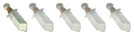setelah sekian lama, akhirnya ditemukan lagi bug dari mig33. 
buat pic profile kamu ukuran aslinya(besar), mewarnai latar profile, mengubah style huruf asl&status update di profile
lansung aja :

buat pic profile kamu ukuran aslinya(besar), mewarnai latar profile, mengubah style huruf asl&status update di profile

lansung aja :
buat pic profile jadi besar:
1. Login ke wap.mig33.com
2. View Profile > Edit > Photos Page
3. Pilih picture nya dan set as Profile Picture
4. Ubah Link nya, misal
- Code:
http://www.mig33.com/sites/index.php?c=photo&v=wap&a=set_profile_picture&imgid=d70369acfd1c4f879f9e96153c4355dd&itid=117243405
ubah jadi gini
bisa liat bedax kan... cuma nambah ? aja di blkang imgi
- Code:
http://www.mig33.com/sites/index.php?c=photo&v=wap&a=set_profile_picture&imgid=d70369acfd1c4f879f9e96153c4355dd?&itid=117243405
Buat Background berwarna
1. login ke [You must be registered and logged in to see this link.]
2. masuk ke profile, edit profile, trus ganti poto deh (photos page)
3. pilih foto apa aja terserah kamu,,, truz klik more option
4. klik Set as Profile Picture truz lihat url di address bar
nieh yg namanya address bar sama url:
[Image: asdasdit.png]
5. lihat urlnya
- Code:
http://www.mig33.com/sites/index.php?c=photo&v=wap&a=view_photo&imgid=2abbe19a632c4264afedc15e92aa4088&itid=115373239
ubah menjadi:
- Code:
http://www.mig33.com/sites/index.php?c=photo&v=wap&a=view_photo&imgid=2abbe19a632c4264afedc15e92aa4088"><body bgcolor="FFFF00"><?&itid=115373239
truz tekan enter(FFFF00 diatas adalah kode warna untuk kuning)
ini buat warna kuning, kamu bisa liat kode warna [You must be registered and logged in to see this link.]
buat style font :
liat url diatas, ubahnya jadi gini:
- Code:
http://www.mig33.com/sites/index.php?c=photo&v=wap&a=view_photo&imgid=2abbe19a632c4264afedc15e92aa4088?"><p style="color:FFFF00"><i><?&itid=115373239
diatas buat font jadi warna kuning dan tulisan miring,
untuk bold = <b> | untuk underline = <u>
kalo digabungin jadi gni:
kreasikan sendiri yaa.... bisa buat tombol/link/form input juga
- Code:
http://www.mig33.com/sites/index.php?c=photo&v=wap&a=view_photo&imgid=2abbe19a632c4264afedc15e92aa4088?"><body color="FF0000"><p style="color:FFFF00"><i><?&itid=115373239
untuk pic yg bergerak, itu upload pic yg berbentuk *.gif. carax seperti diatas, cuma nambah .gif sj di belakang imgid. contohx:
- Code:
http://www.mig33.com/sites/index.php?c=photo&v=wap&a=view_photo&imgid=2abbe19a632c4264afedc15e92aa4088.gif?"><body color="FF0000"><p style="color:FFFF00"><i><?&itid=115373239